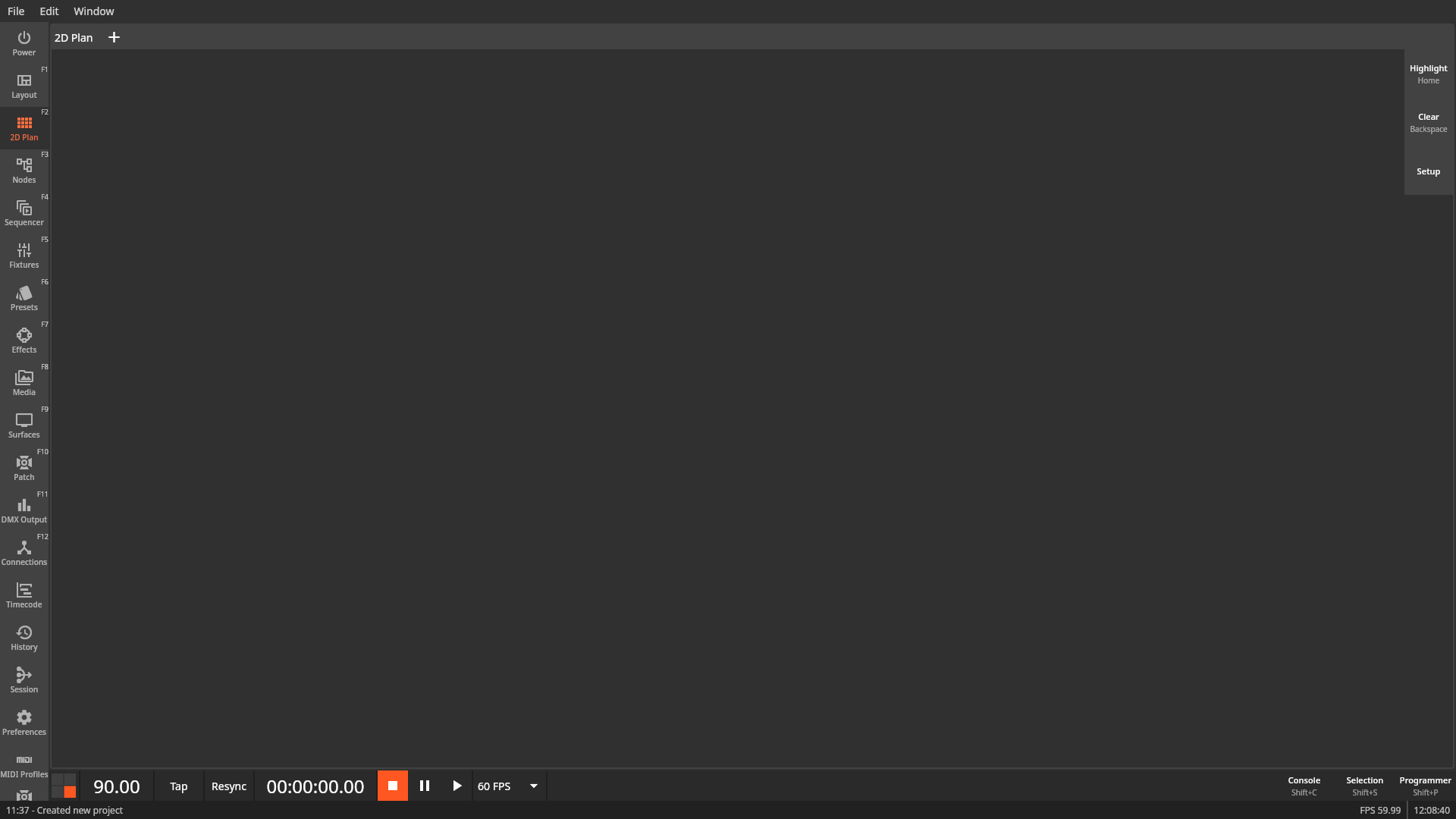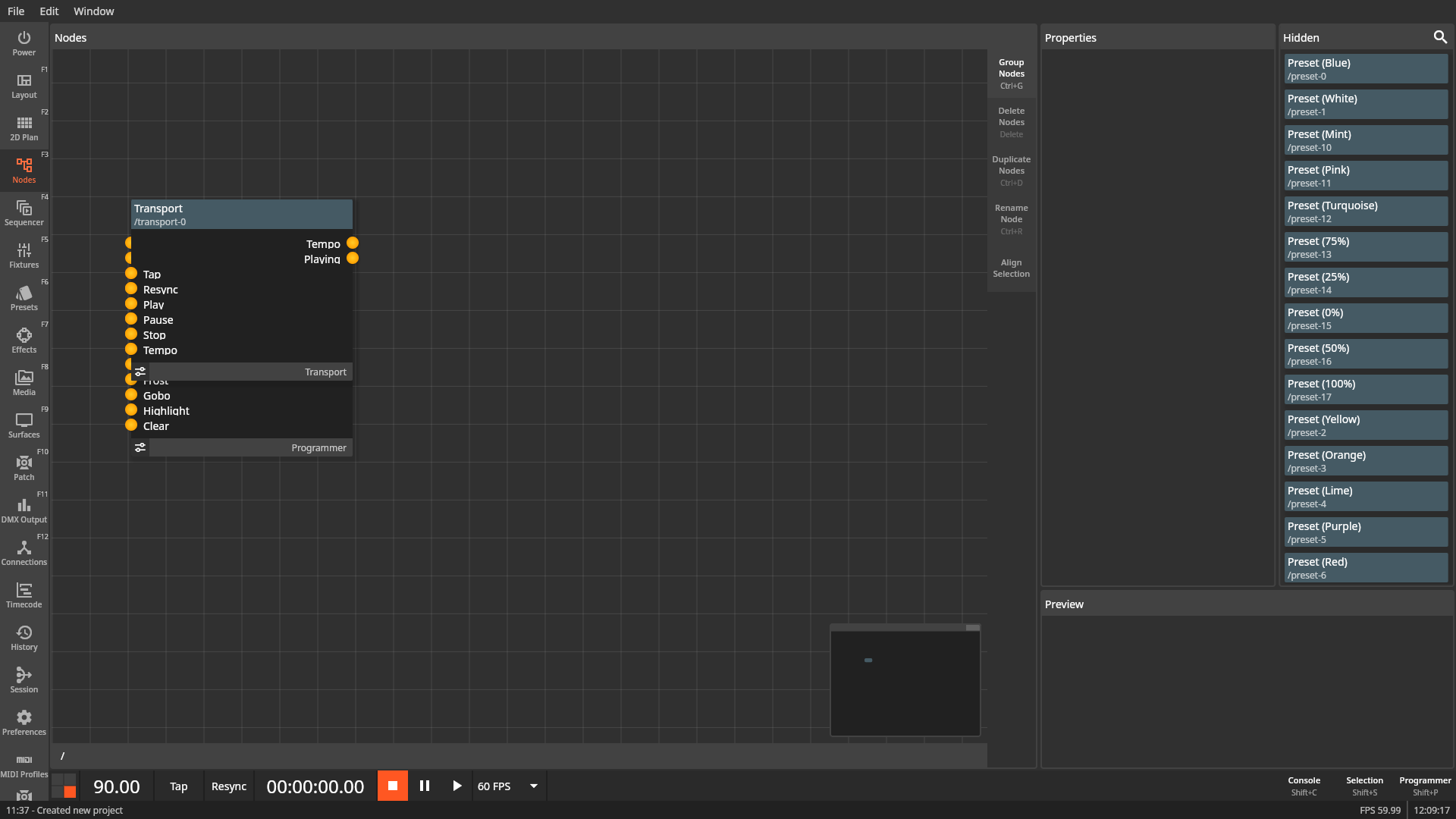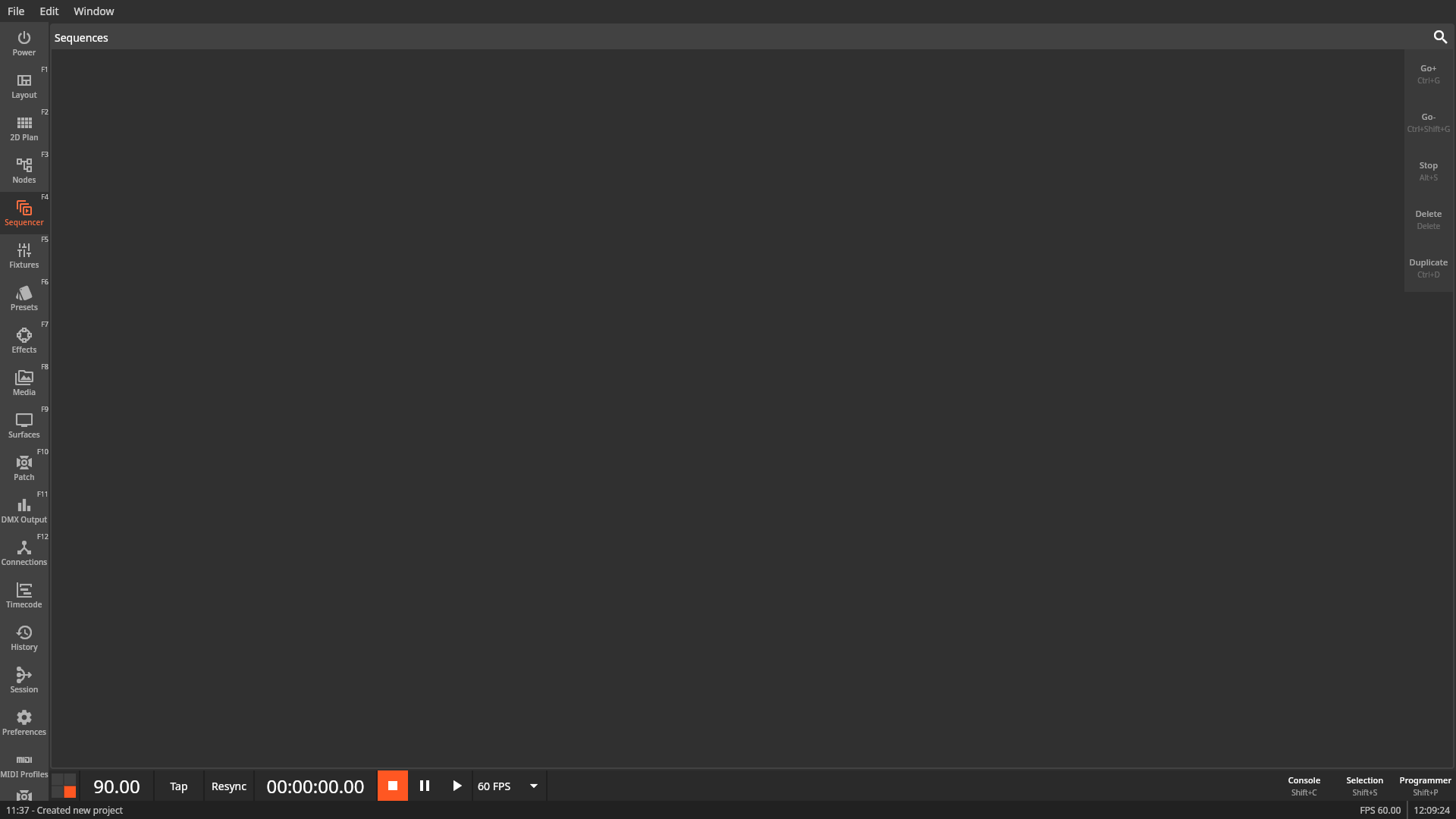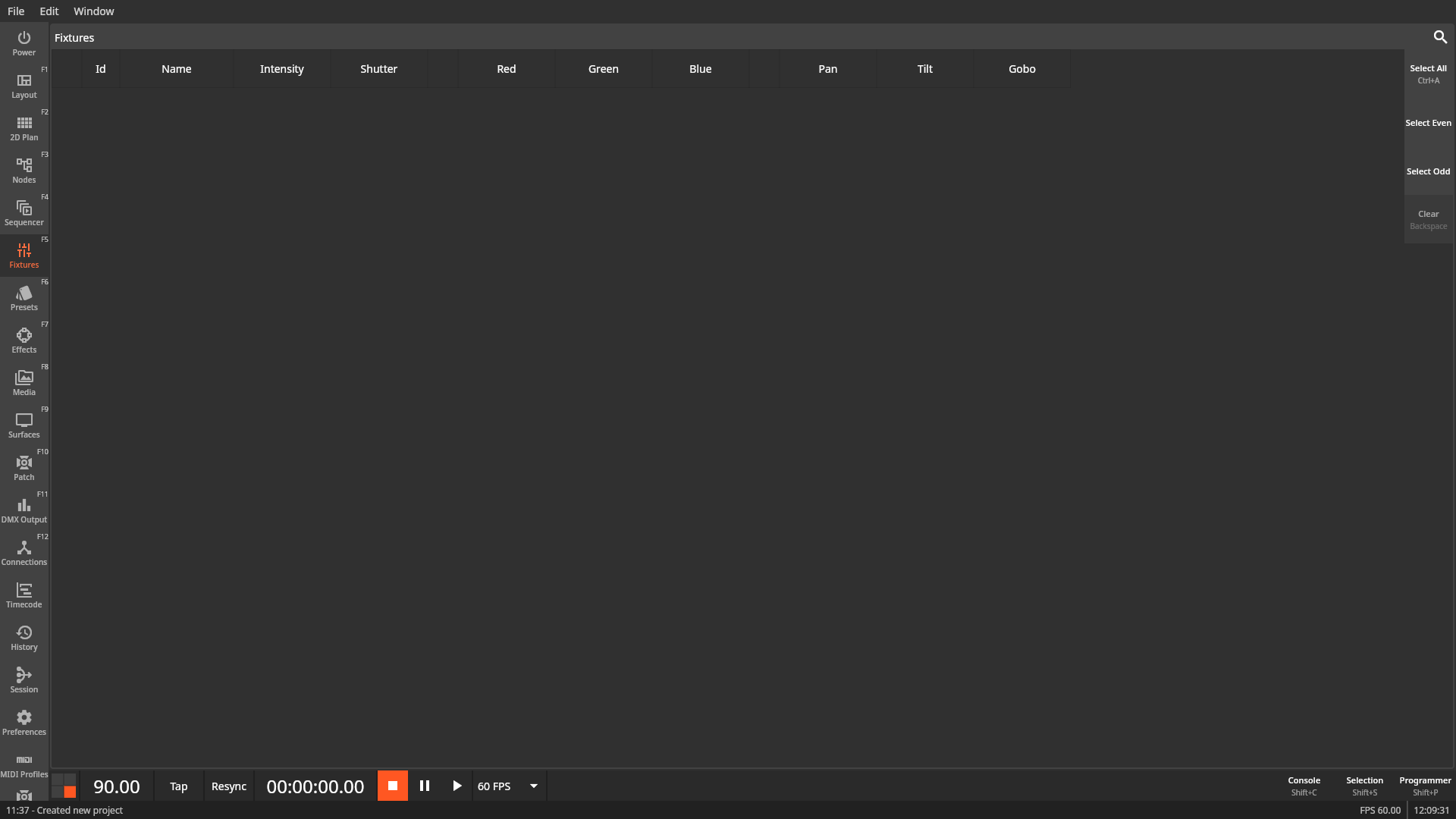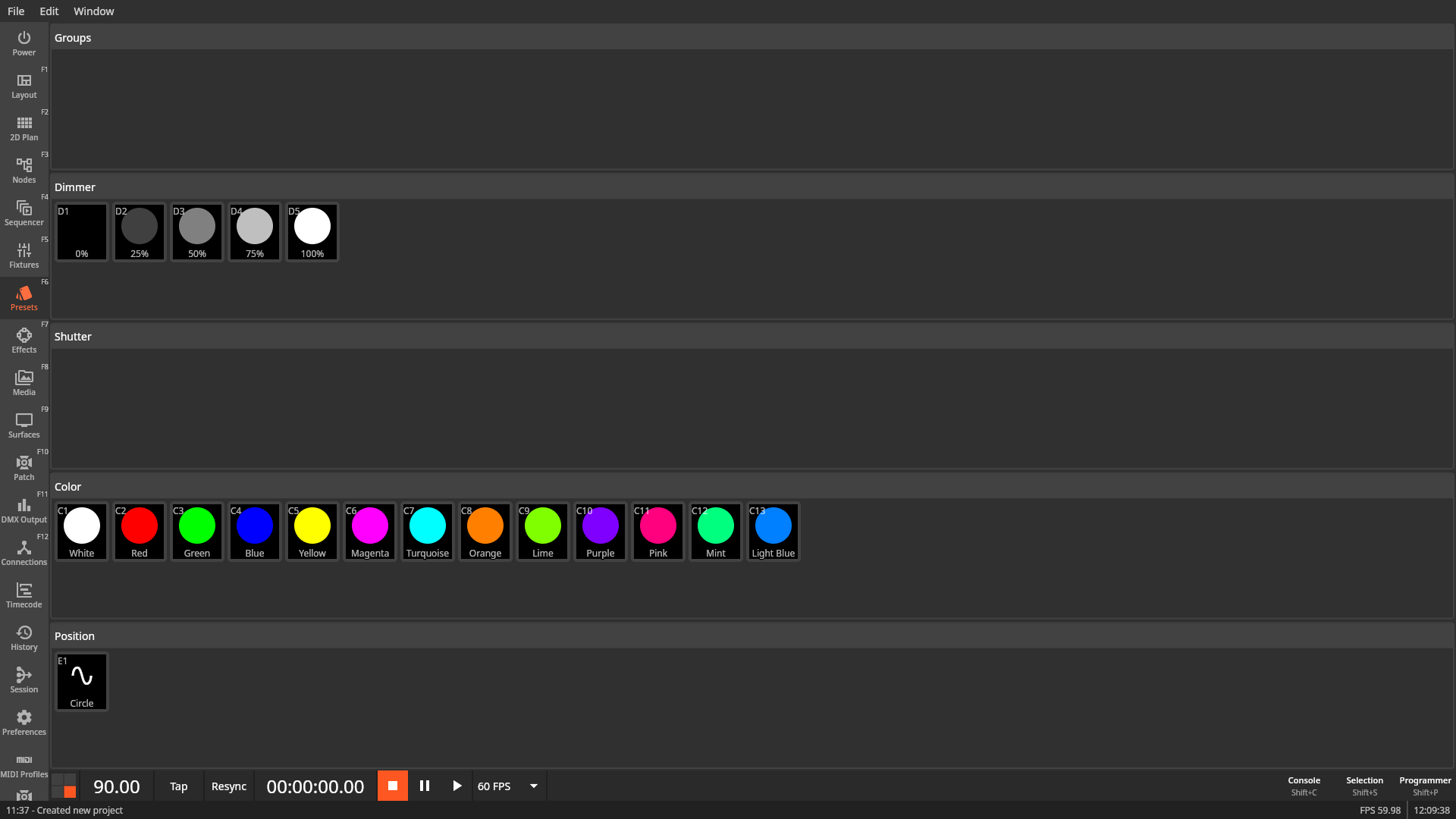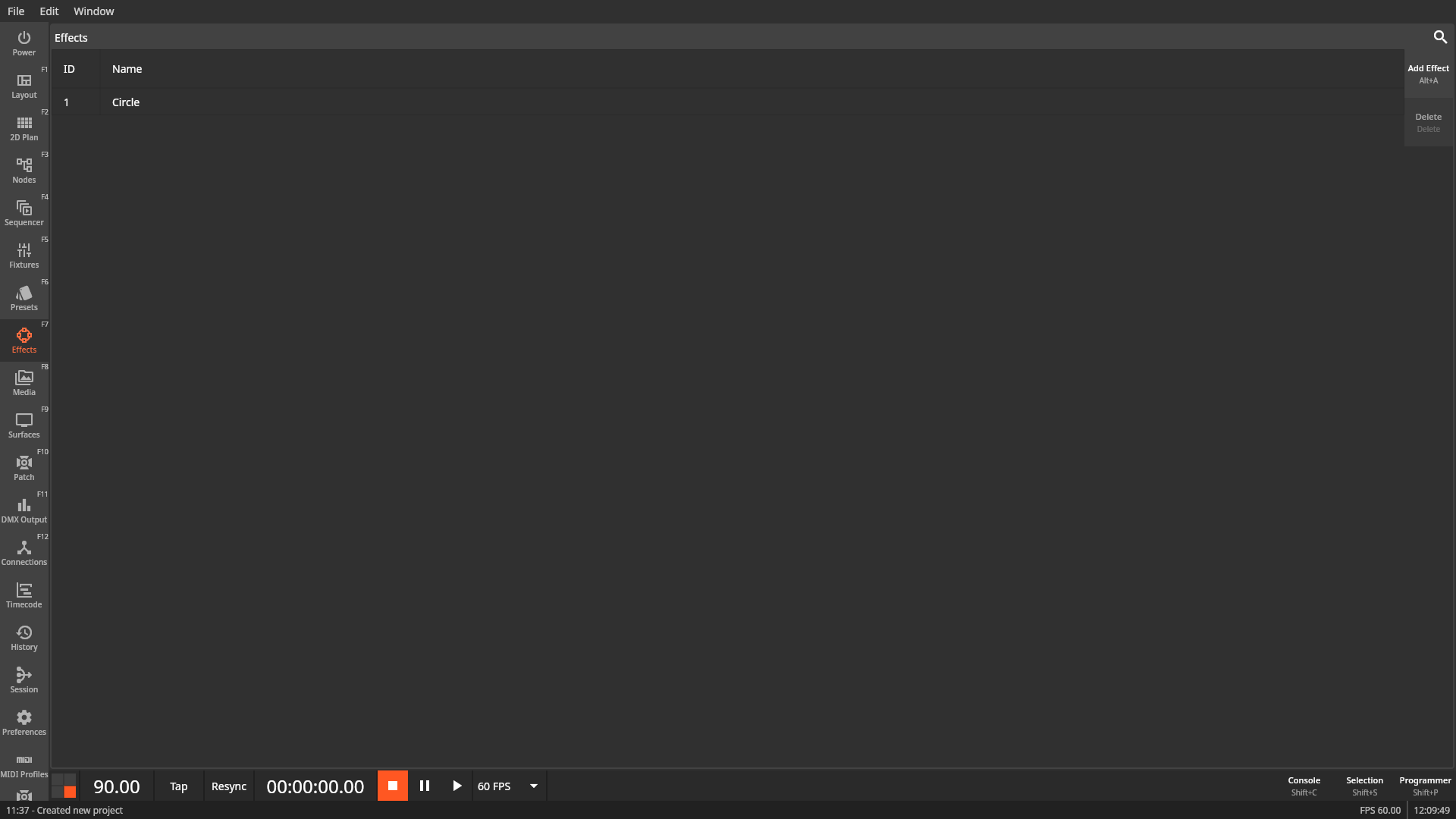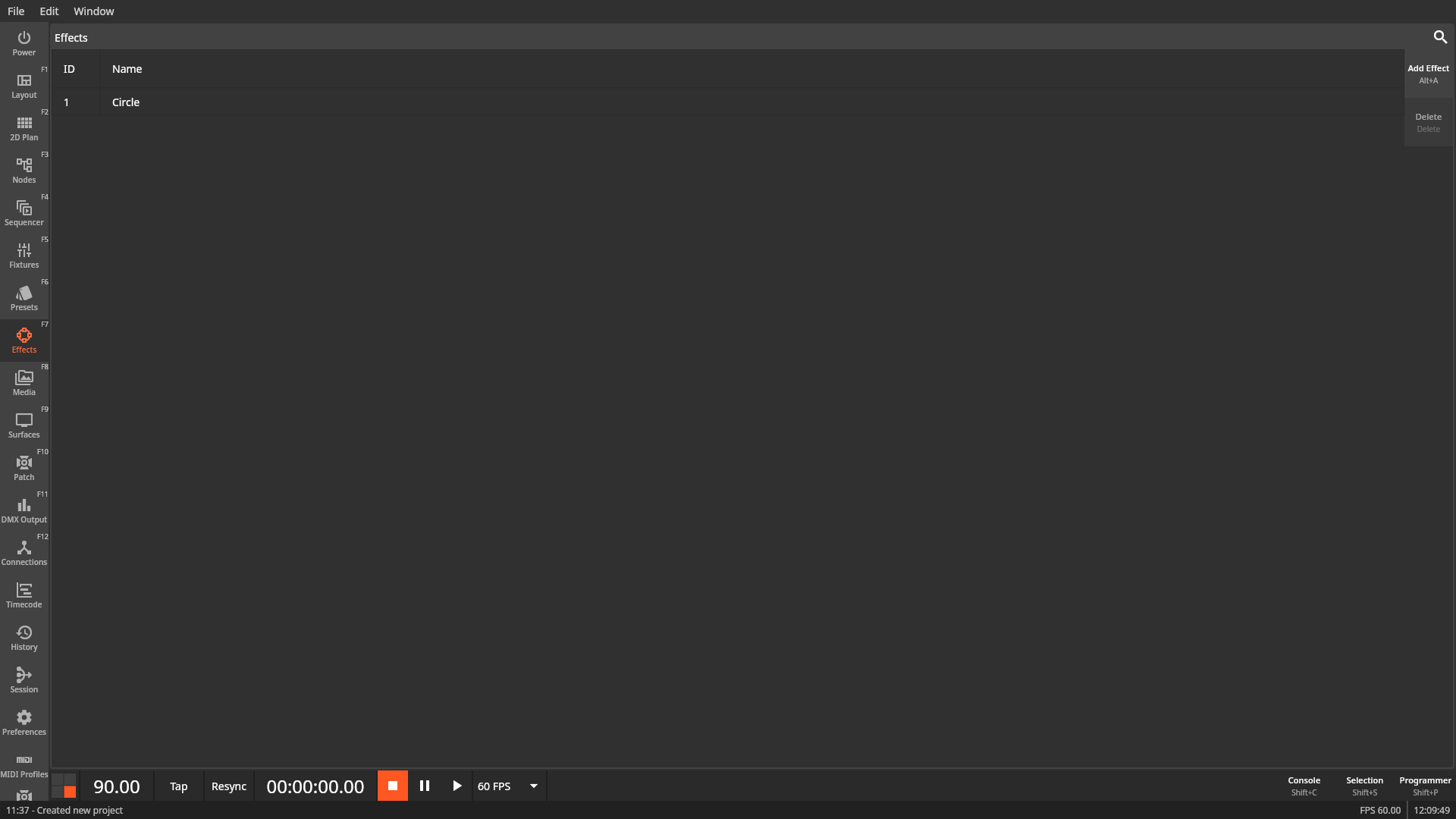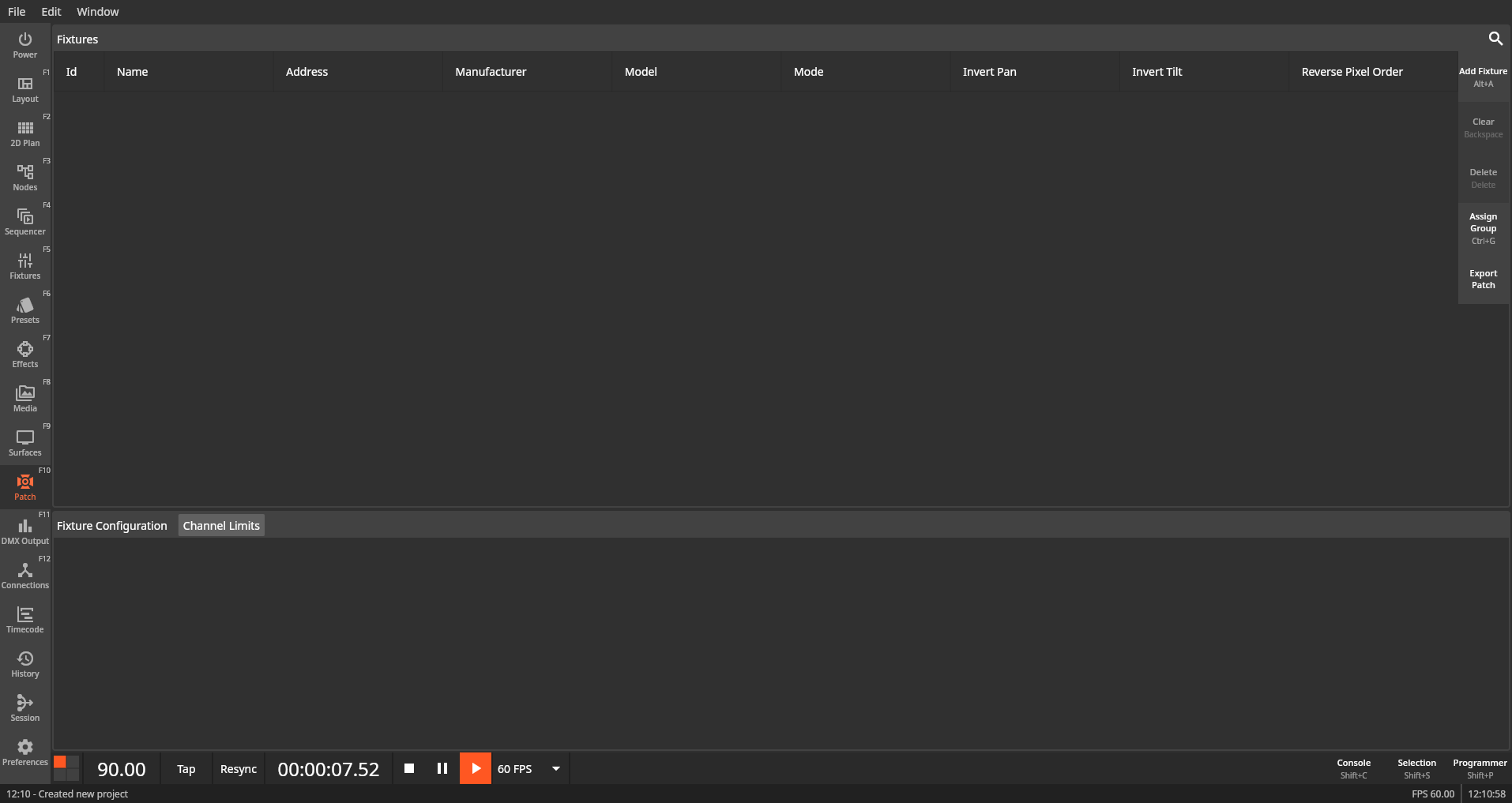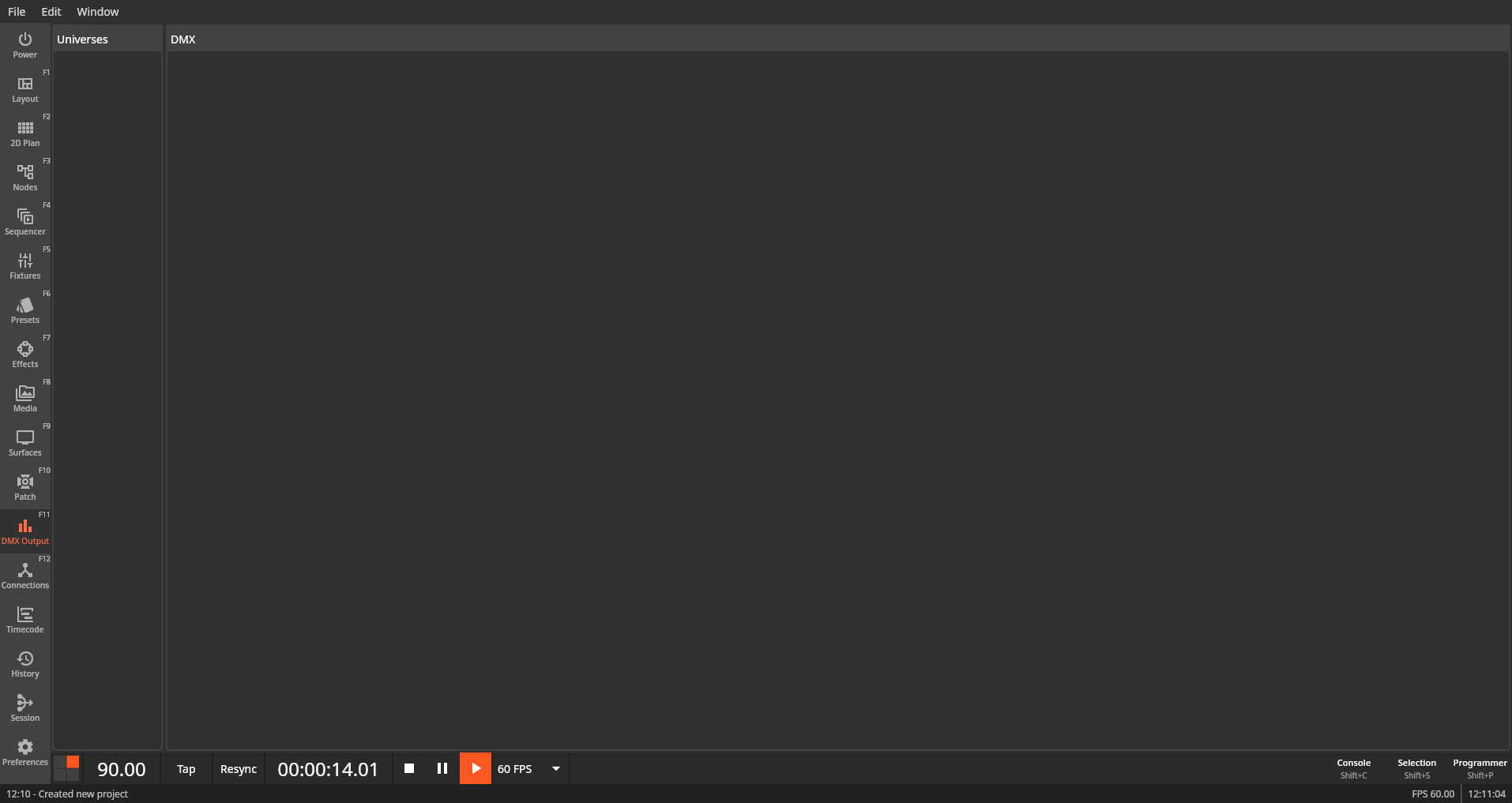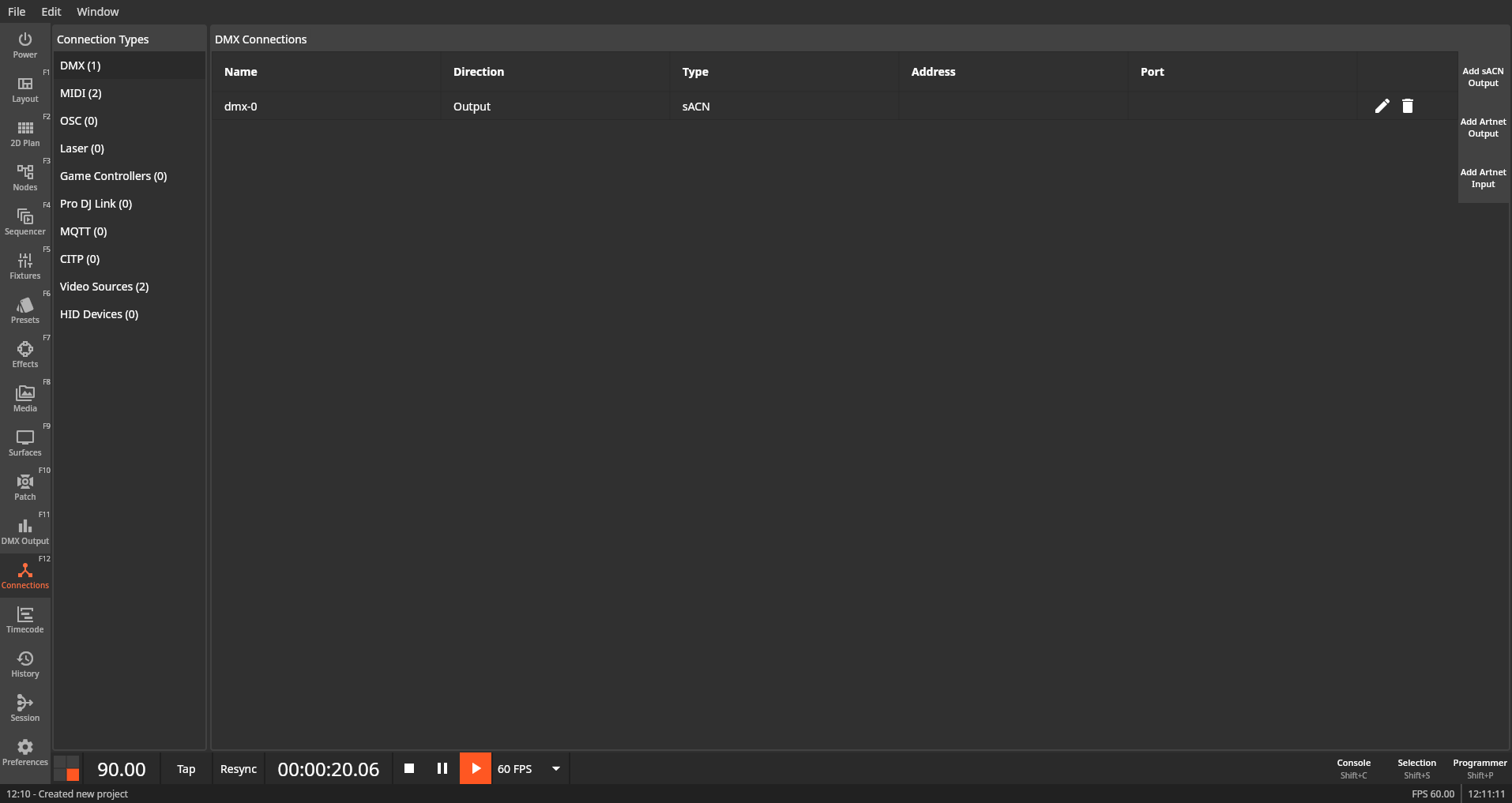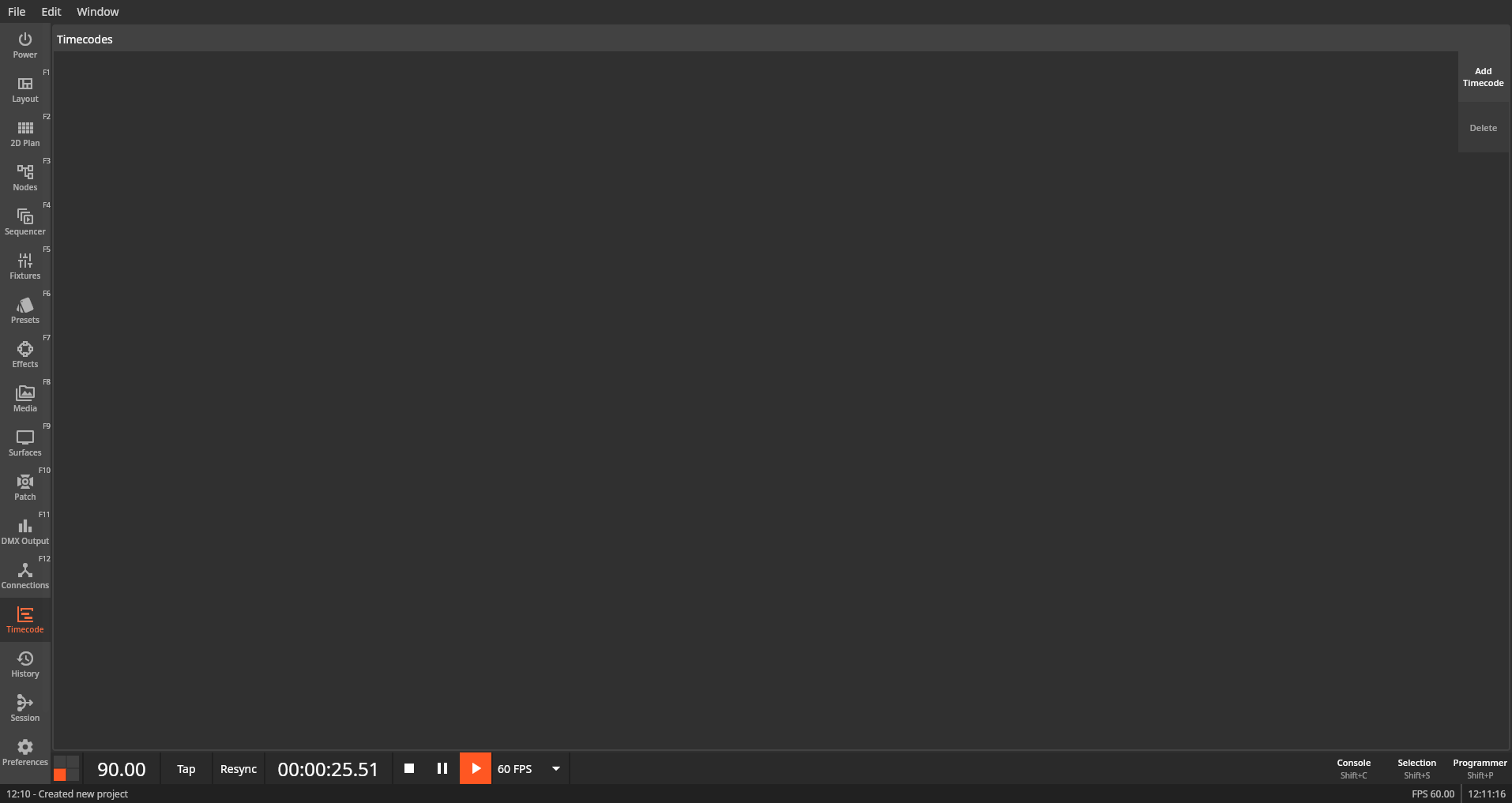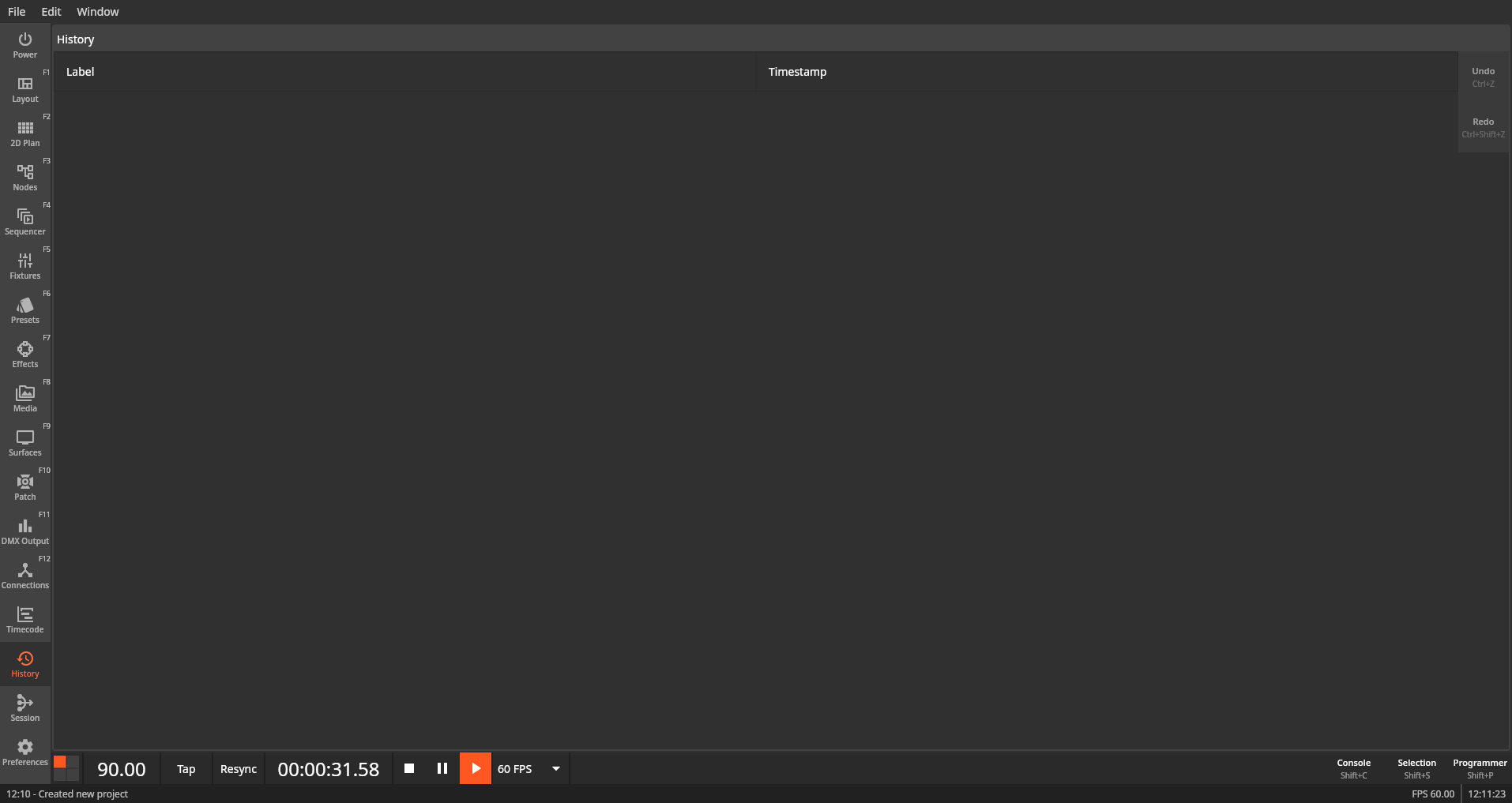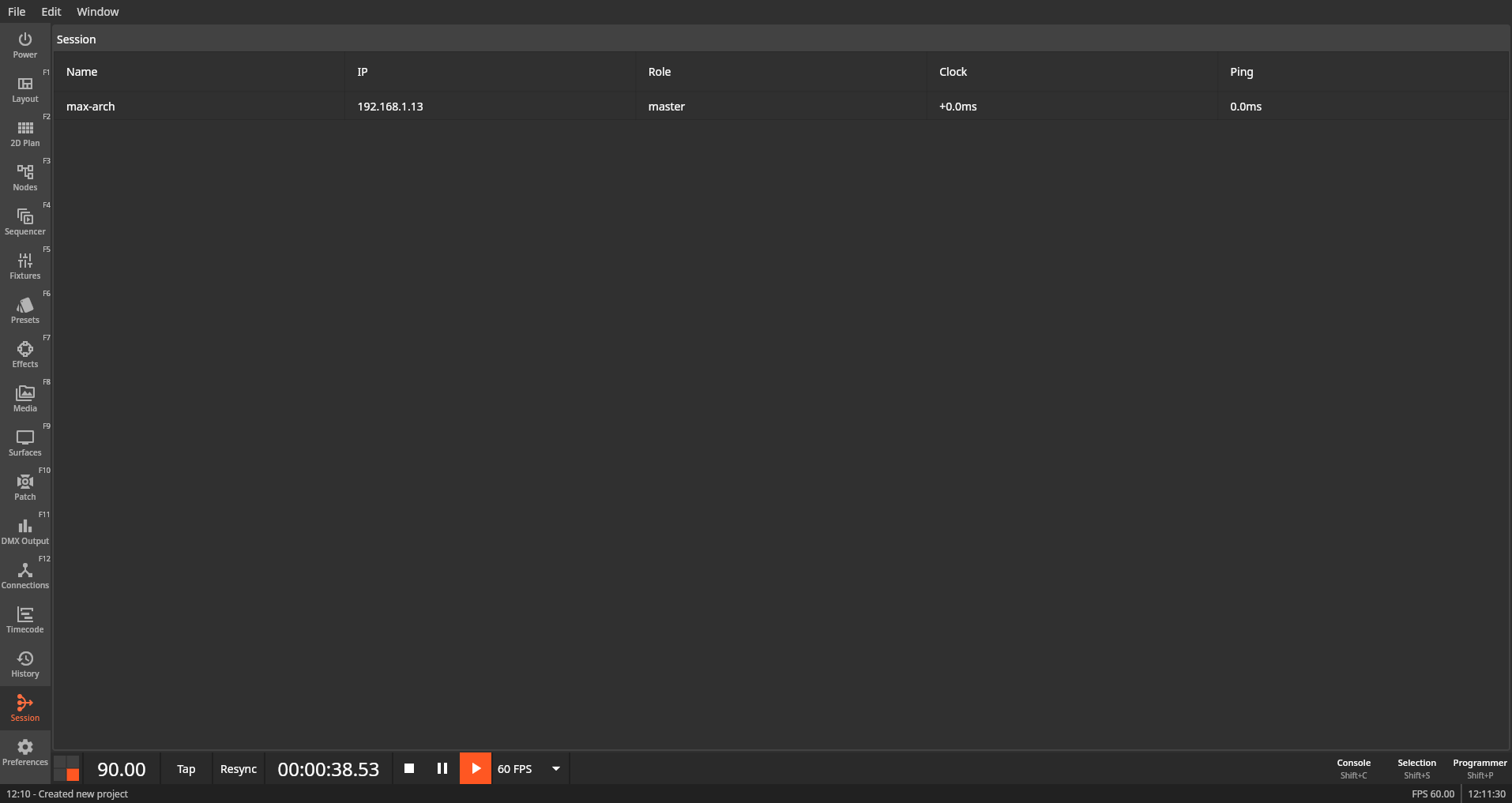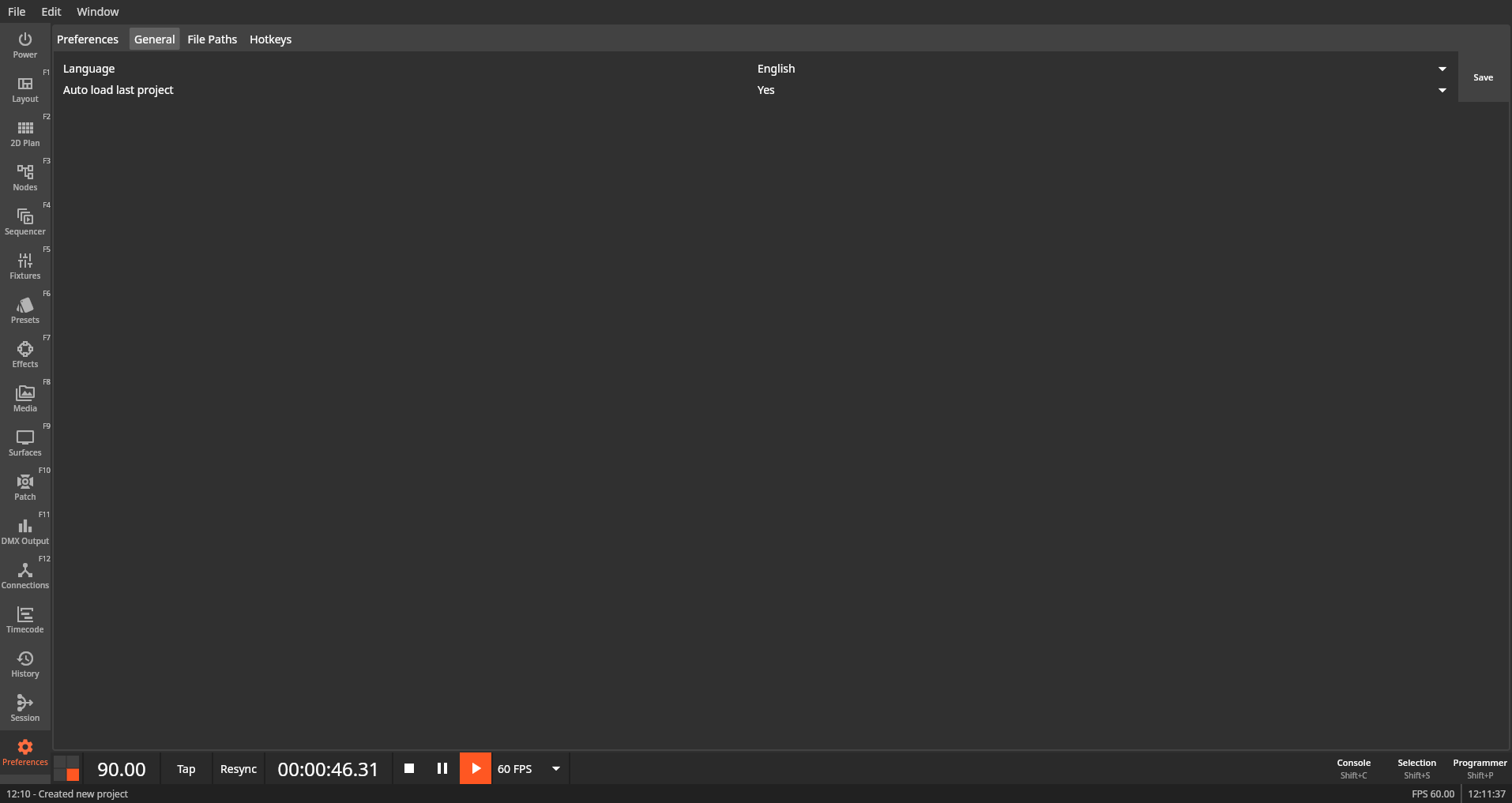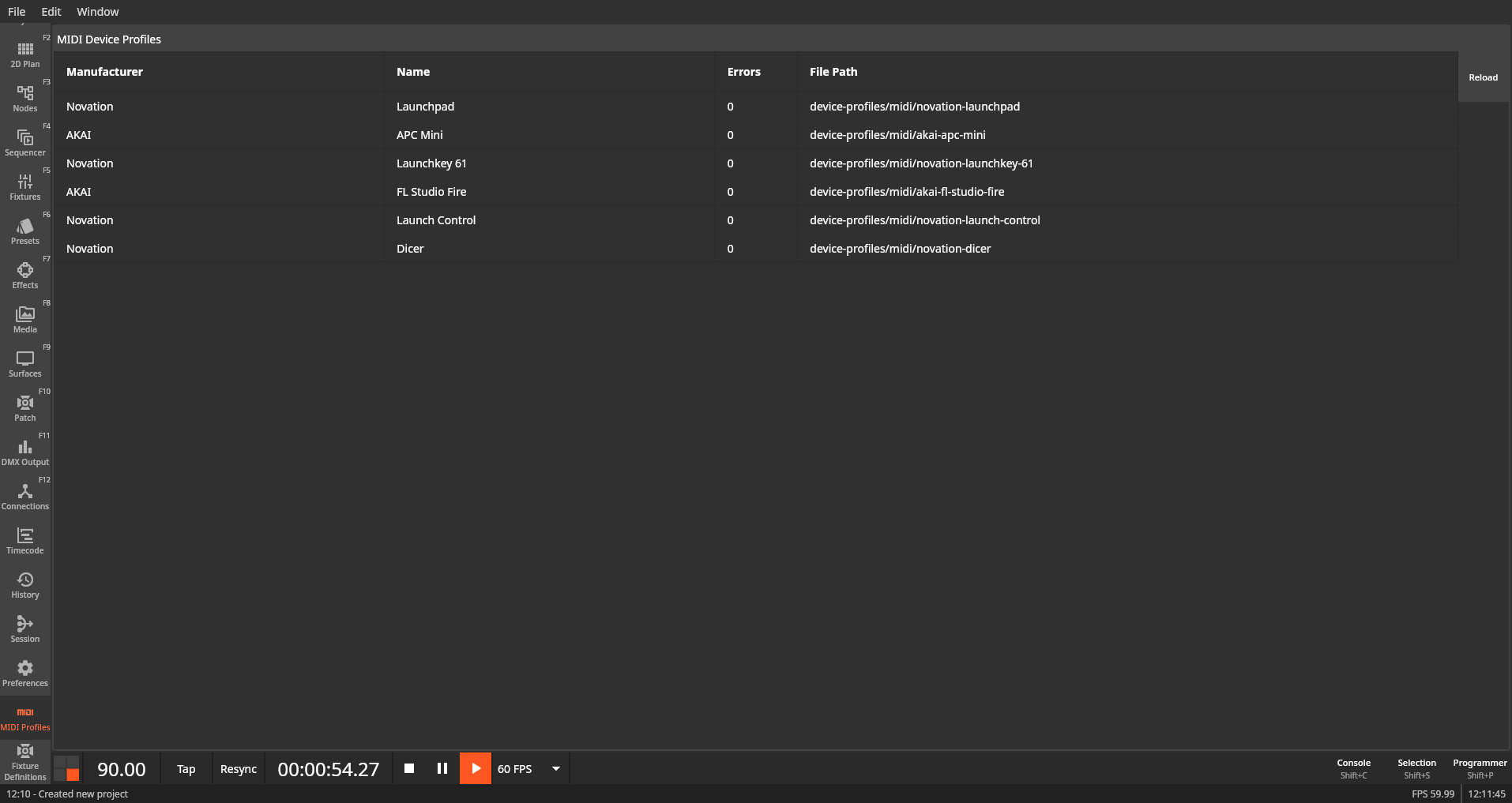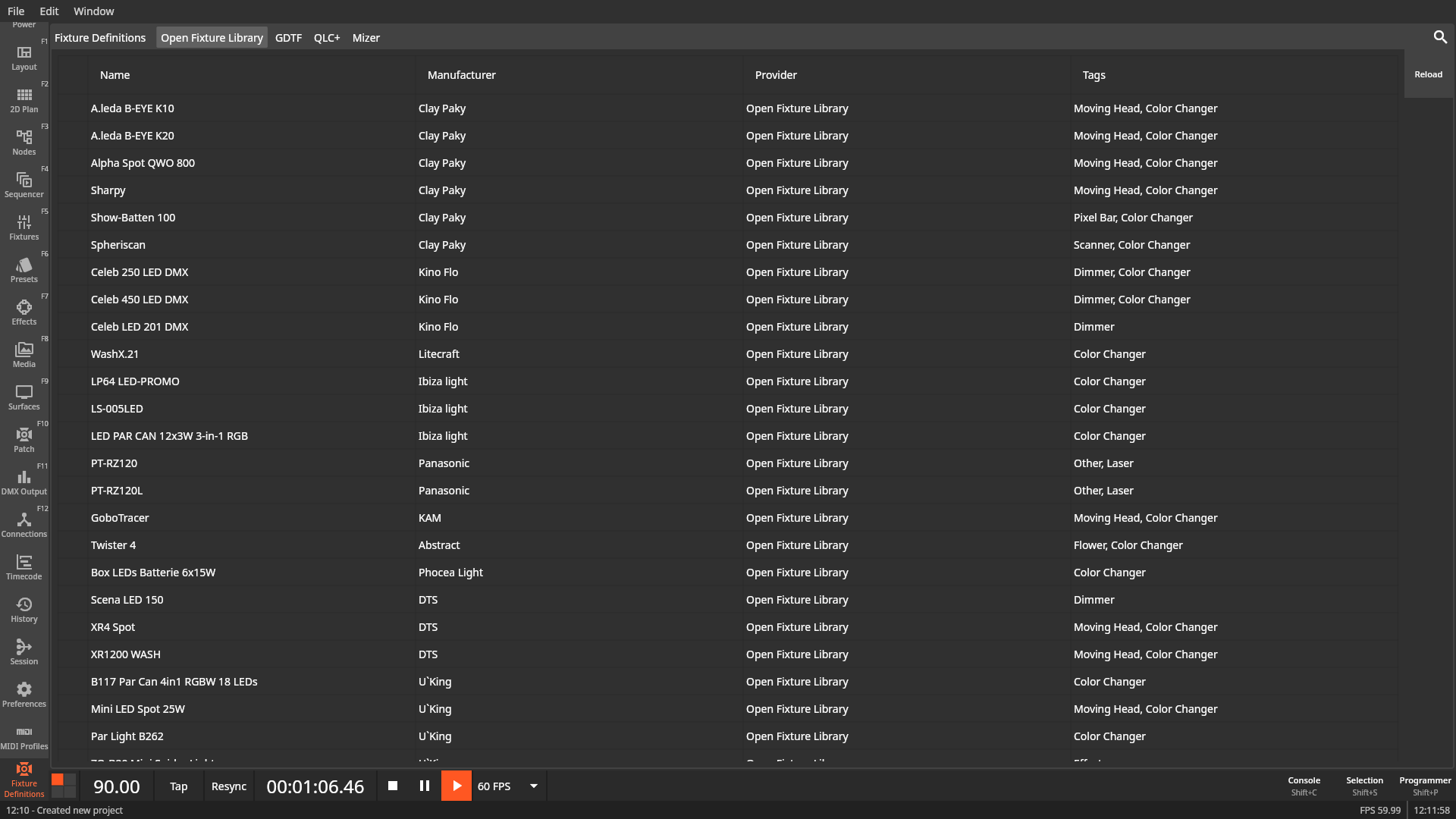Views
Layout
The first view you’ll see on startup is the Layout view.
Here you can add interactive controls which will be available as Nodes in the Node view.
You can also directly add presets, groups and sequences in this view.
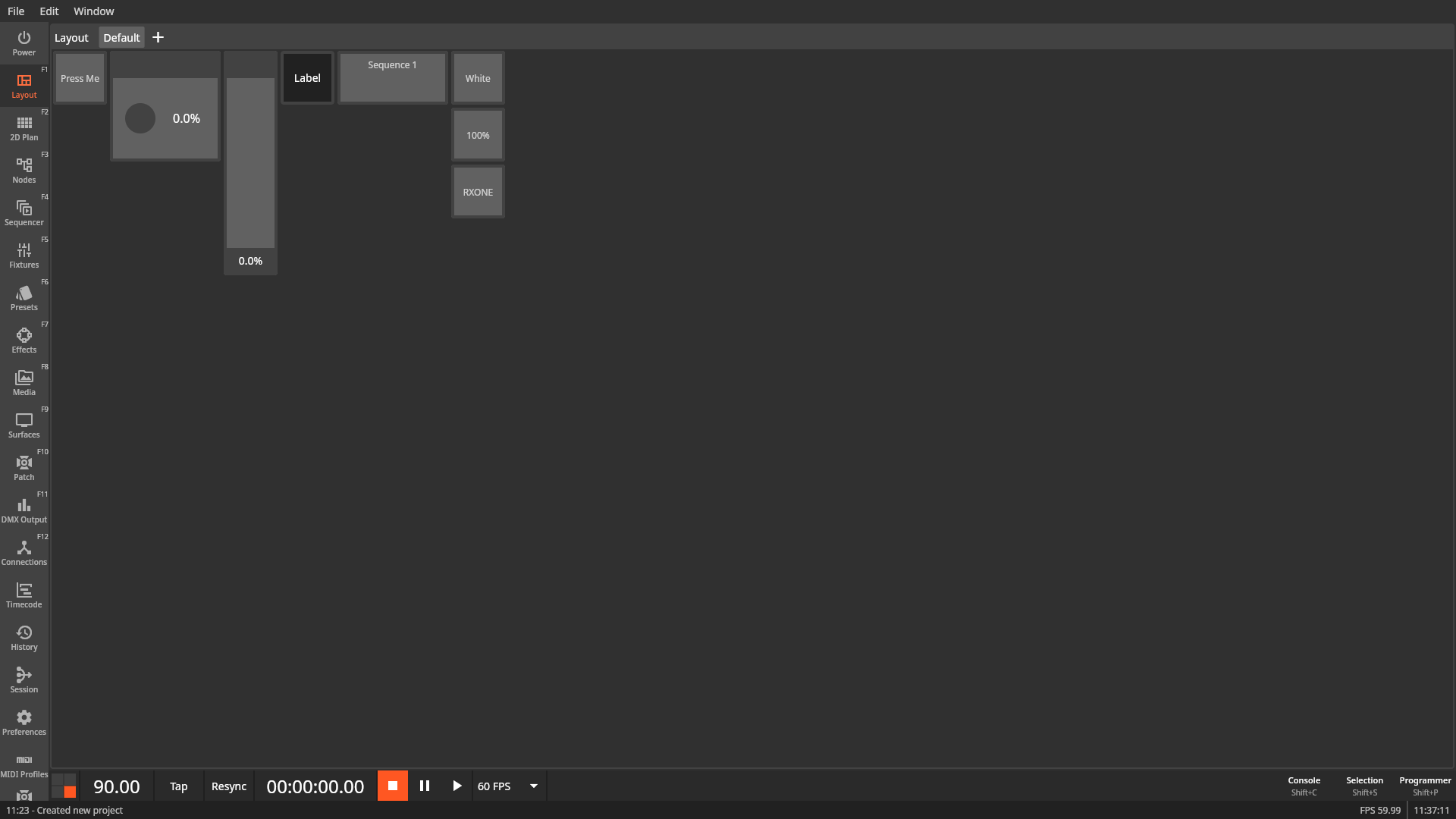
Figure 1. Layout View Controls
Refer to Layout View for further information.